How to customize Fab Manager to look like you ?

Fab Manager is at the heart of the management of your Fablab, it disseminates your values and reflects your image. To do so, you have the possibility to customize it.
Here are a few tips that might be useful to you in order to model Fab Manager to look like you.
Customize Fab Manager with your colors
To start, you can put Fab Manager in the colors of your fablab. To do so, just go to the "Customization" tab, then "General", at the bottom left of your Fab Manager. Here, you can insert your logo and a favicon, a computer icon that will appear in the address bar of your browser but also in the tabs, bookmarks or shortcuts. You can also set the two predominant colors, primary and secondary, that will brighten up your Fab Manager.
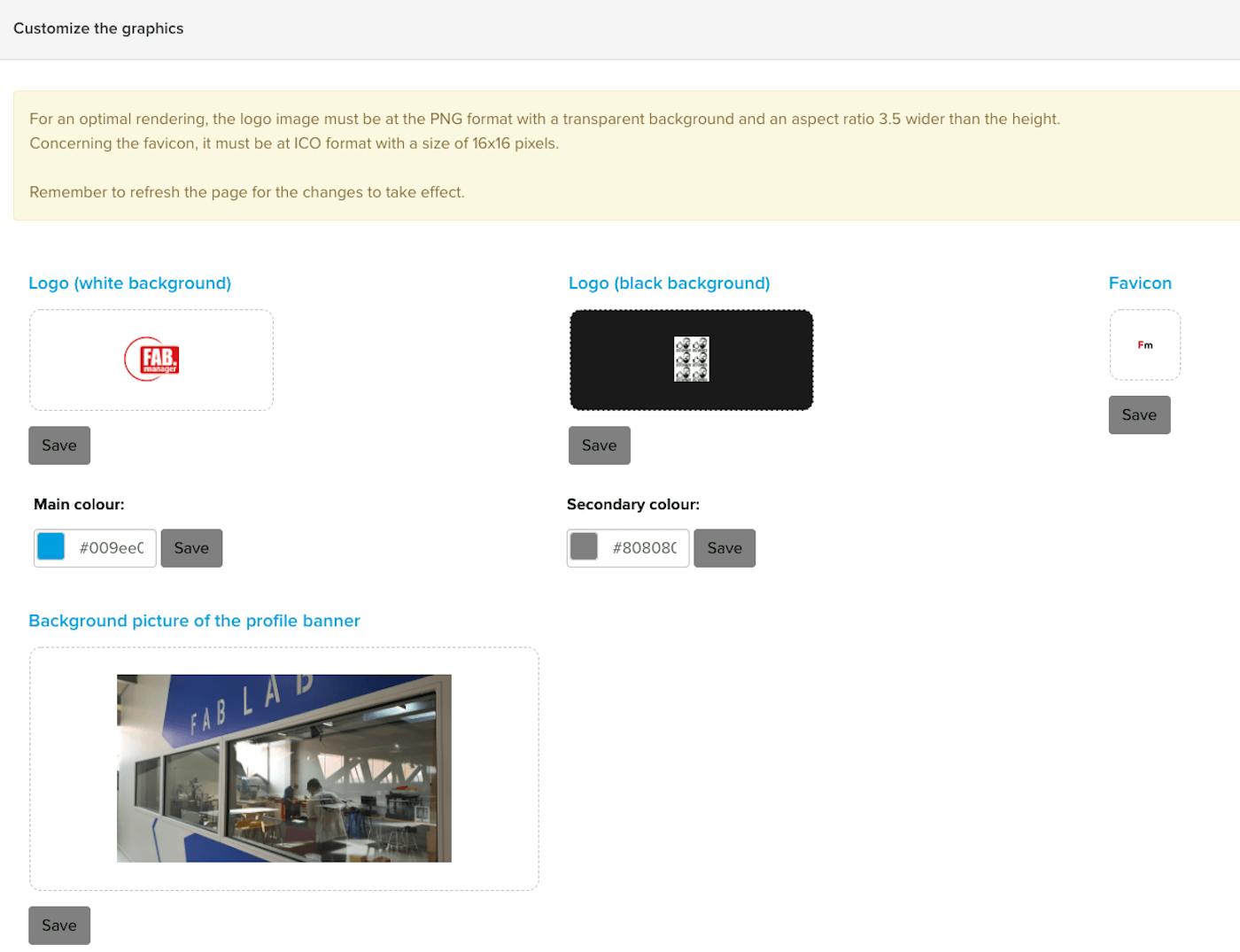
Fab Manager "General" Customization tab
Customize your homepage
The home page is customizable, via the tab "Customization" > "Home Page". There you will find all the parameters that you can modulate in order to create a customized home page:
- Create a newsletter to inform your members (ex: The Fablab will be closed from ... to ... The Fablab remains open during the Christmas holydays).
- Highlight the latest projects realized within your Fablab,
- Display your latest Twitter posts with the appropriate "plugin page". This way you share your social networks with your members,
- Display the latest registered members to welcome them and inform your community,
- Highlight your future events.
For the most enthusiasts, you can code your homepage yourself. You need at least to know the basics of the HTML language, in order to change the structuring, reorganize or delete elements of the page. Thanks to your knowledge of CSS language, you will also be able to add colors and animations.
To give you an idea of the final rendering, here are two Fablabs who used these methods for a custom rendering !
Edit the About page
One page is dedicated to your fablab. Its purpose is to allow your members to know you better.
Also, you can highlight the history, missions or values of your fablab. It is also possible to add a presentation of the fablab's team members, their roles and their contact information. Some also take advantage of this space to inform their members about opening hours and other practical details while others put a link to their website.
The "About" page can be further customized, thanks to the integration of a header in the form of a plain or pictorial background banner. The choice is yours!
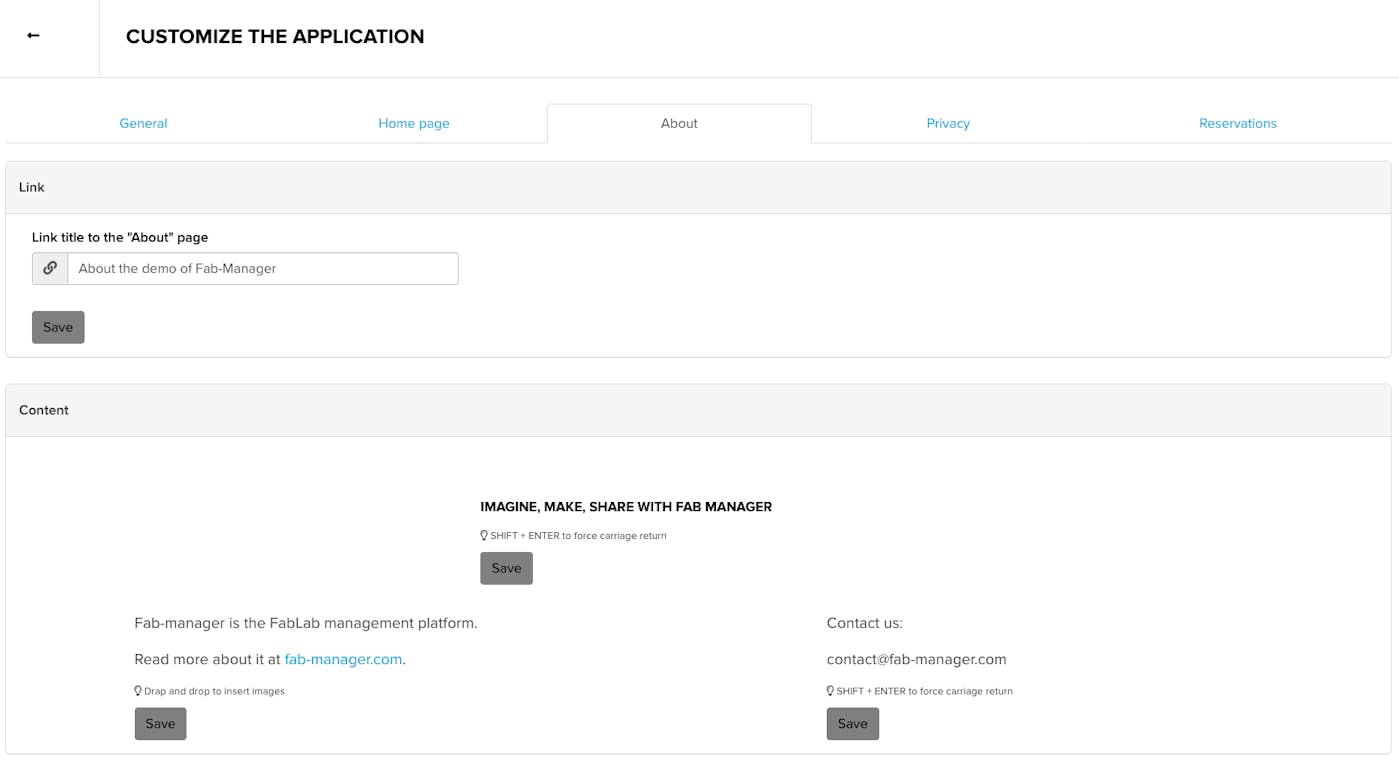
Personalization tab > "About".
Customize your information messages
Personalization extends to the information messages you wish to display to the user when he performs various actions, i.e. when he subscribes to a subscription, registers for an event, books a machine, a training course, a space, ... Customization is simple. For each information message, a field is dedicated. You just have to edit the message corresponding to each of the predefined fields.
Fab Manager also allows you to set the terms and conditions of sale as well as the terms and conditions of use that you want to see displayed on your instance. These legal documents can be downloaded in PDF format directly in the fields provided for this purpose.
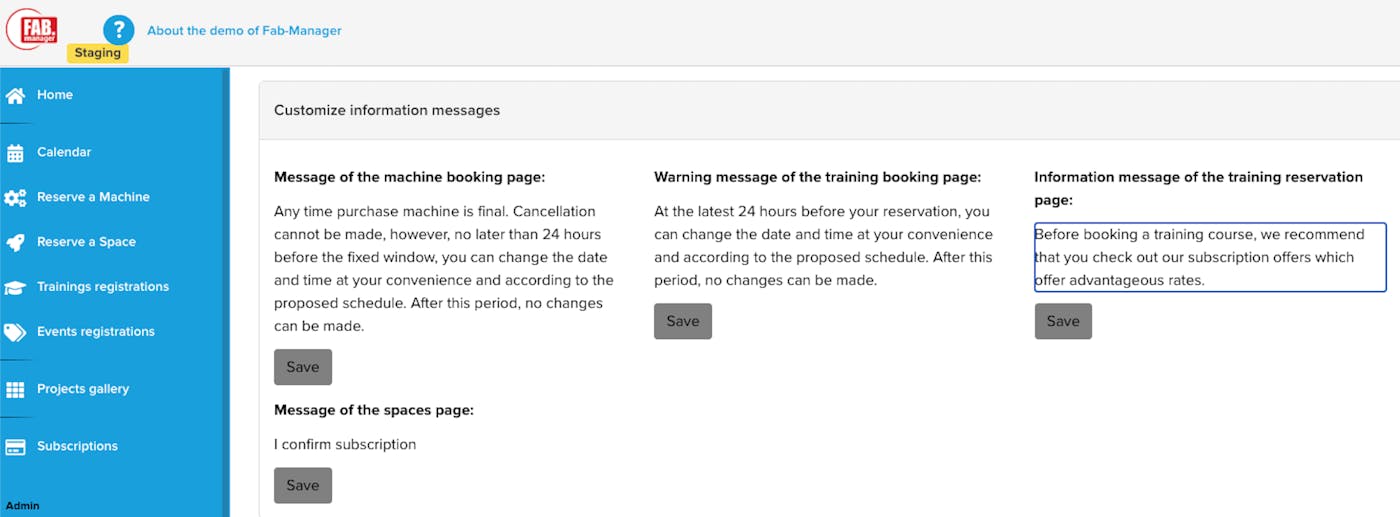
Fab Manager "General" Customization tab
To go further
Adapt the reservation rules of your different resources
Fab Manager adapts to the booking rules you set. Just set it up accordingly. It is for example possible to define if the user has the right to move his reservation slots. If the user has the right, Fab Manager will prompt you to define a time limit after which it is no longer possible to move the slot (24 hours before the reservation for example).
Edit your invoices with your identity
Fab-manager does not stop there. The graphical form and the fields present in an invoice are all to be customized according to your entity. This customization can be done directly from the Invoices view, in the Invoice Settings tab.
Here is an idea of the fields that can be modified from this interface: invoice reference, code (can be deactivated), order numbers, activation / deactivation of VAT and applicable rate, personalized text note, address and contacts.
Simplify your day-to-day management
Let us host Fab Manager for you, choose the Cloud offer that suits you.
Start in the cloud